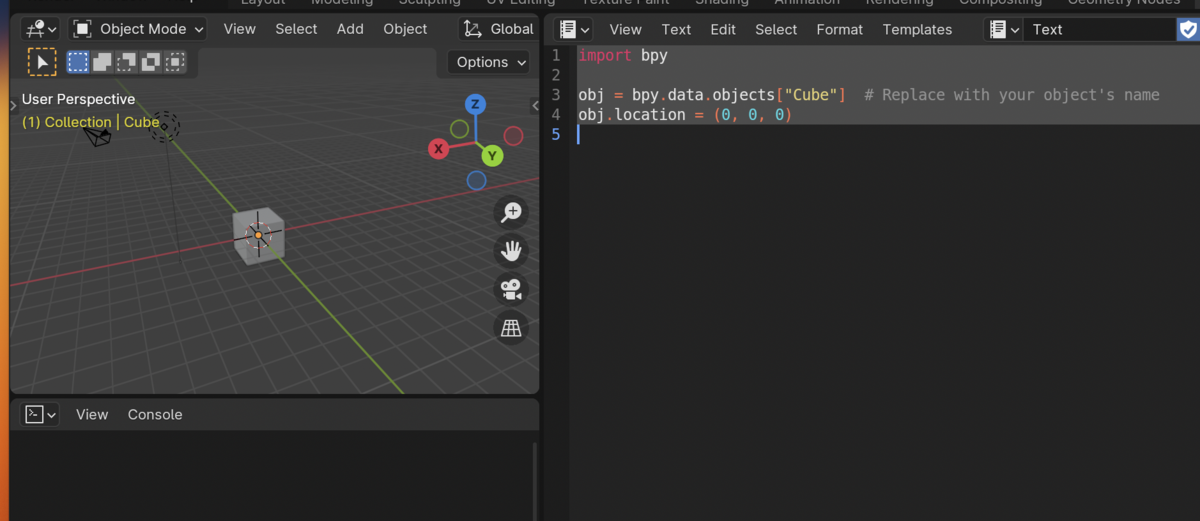BlenderにあるオブジェクトをPythonを使って動かしてみました。
オブジェクトが中心にある状態から始めてみます。
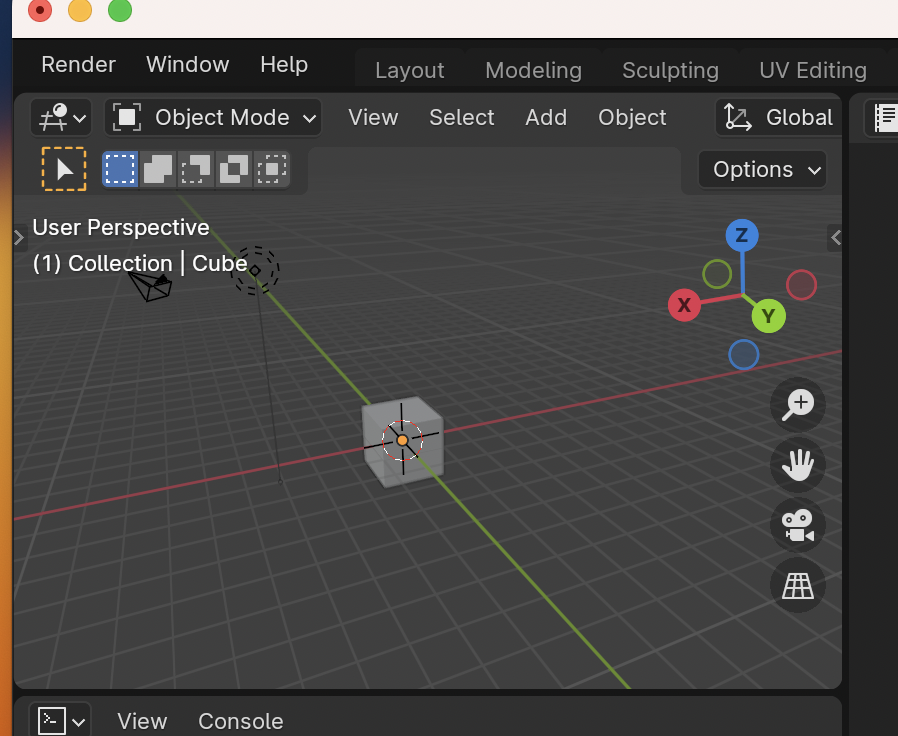
以下のPythonスクリプトを実行するとオブジェクトを動かすことができました。
import bpy obj = bpy.data.objects["Cube"] # Replace with your object's name # Animation parameters start_frame = 1 end_frame = 60 # How long the movement takes distance = 5 # Total distance to move # Calculate the step distance per frame total_frames = end_frame - start_frame step_distance = distance / total_frames # Set the initial position and keyframe obj.location.x = 0 obj.keyframe_insert(data_path="location", frame=start_frame) # Incrementally move and keyframe for f in range(start_frame + 1, end_frame + 1): obj.location.x += step_distance obj.keyframe_insert(data_path="location", frame=f)
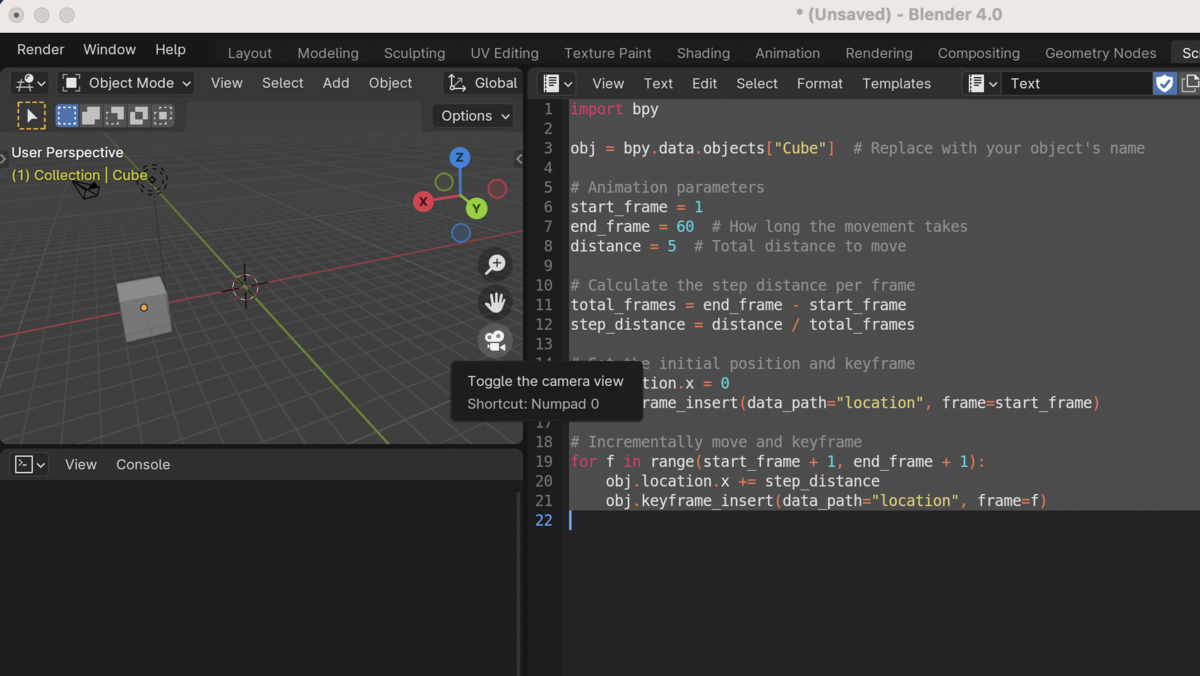
オブジェクトを元の位置に戻す際は、オブジェクトを選択した状態でGキーを押すことでオブジェクトを画面上で操作できるようにできました。
また、以下のPythonスクリプトでもオブジェクトを中央の位置に戻すことができました。
import bpy obj = bpy.data.objects["Cube"] # Replace with your object's name obj.location = (0, 0, 0)